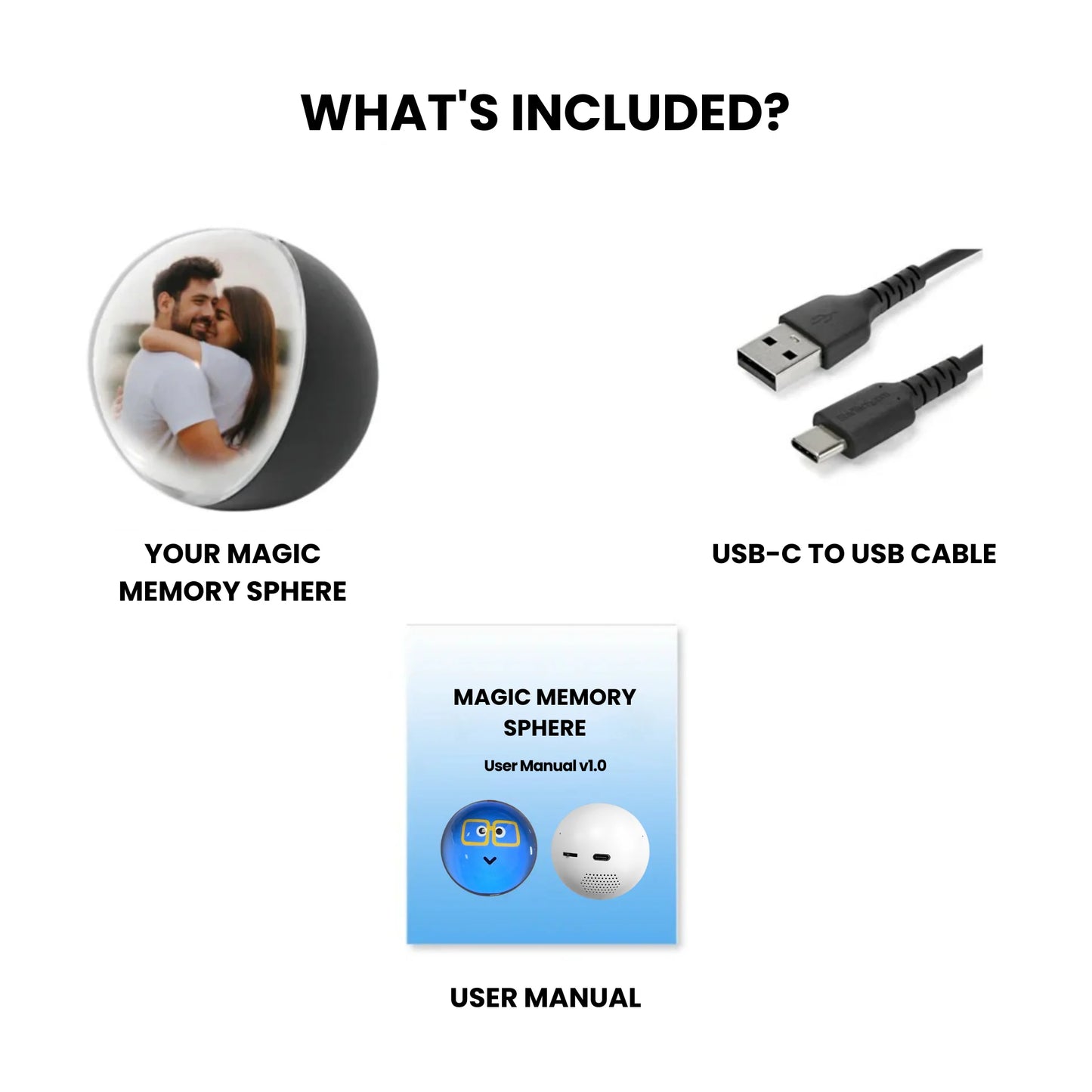Magic Memory Sphere
Magic Memory Sphere
Personalizable with your own memories ❤️
Low stock
Couldn't load pickup availability
Specifications
Specifications
• Dimensions: 7 cm (≈ 2.75 inches) diameter
• Memory capacity: 4 GB (stores up to several short videos)
• Sound: 360° surround speaker for immersive playback
• Material: Premium ABS plastic
• Controls:
– Control dial to switch videos and adjust volume
– Smart button to power on/off and play/pause
• Charging: USB-C port (cable included)
• Battery life: Up to 4 hours of continuous playback
• Compatibility: Optimized for Windows (Mac users can easily upload their videos with the help of a friend using a Windows PC).
Free worldwide shipping
Free worldwide shipping
We offer Free worldwide shipping!
We process the package in 2 to 3 business days.
The delivery process then takes around 10 to 14 business days depending on your location:
- USA: 12-14 business days
- UK: 10-12 business days
- Australia: 10-12 business days
- Canada: 12-14 business days
- Europe: 10-12 business days
- Rest of world: 10-14 business days
Tracking number sent within 48-72 hours.
IF YOU ORDER MULTIPLE ITEMS, YOU MAY RECEIVE MULTIPLE PACKAGES.
Refund guaranteed for defective items
Refund guaranteed for defective items
We take pride in the quality of our products. If you receive a defective item, we guarantee a full refund or will ship you a replacement at no extra cost.
With this guarantee, your purchase is completely risk-free. Your satisfaction is our top priority!
How do I upload my video?
How do I upload my video?
Uploading your video is simple. Just connect the Magic Memory Sphere to your Windows PC using the included USB cable and drag your video file into the device—just like using a regular USB stick.
While the current system is optimized for Windows, Mac users are still welcome! If you use a Mac, you may need to ask a friend or family member with a Windows PC to help with the upload process, as macOS may not be fully compatible due to how it handles MP4 files.
That said, all of our Mac users have been able to enjoy the Magic Memory Sphere successfully with just a little support.
What videos can I use?
What videos can I use?
The Magic Memory Sphere supports MP4 and MOV formats, which must be edited and exported using the H.264 video codec.
For the best visual fit inside the sphere, videos should be cropped or resized to 480×480 pixels (manual input). The recommended audio format is MP3 (high quality).
The product includes a step-by-step manual with detailed instructions to help you format and upload your videos correctly.
We’ve also included a QR code that lets you download a free video editing app in case you don’t have editing software installed.
✨ Customize your own magic memory sphere
Turn your favorite memories, from wedding to travels, into a personalized video sphere.
Includes a step-by-step guide to edit and upload your videos easily.

⚡ Effortless setup
Plug in, drag & drop — done!
Update videos anytime and treasure every milestone, from the first heartbeat to the sweetest smiles.

🔊 Smart features in a compact design
Easily switch videos, control volume, and enjoy 360° surround sound with a single touch.
Includes 4GB memory, USB charging, and a smart button to relive every moment.